I wanted to point out a few changes that we have made to the members area interface on desktop computers and laptops, just so no-one gets confused!
These changes are part of our roll-out for the 2018 Edition. Over the next few months we will be releasing more features to help with your language learning.
So, what's changed? Access free trials of all language courses One major change that you will notice when you login is that you will see free trials of all the language courses that we have.
This means that you can access and try any other language you want. Most of the free trials have over 5 hours of lessons that you can use to get a taste of what's in the full course.
The course that you last accessed will move to the front of the list for easy access when you login in the future.
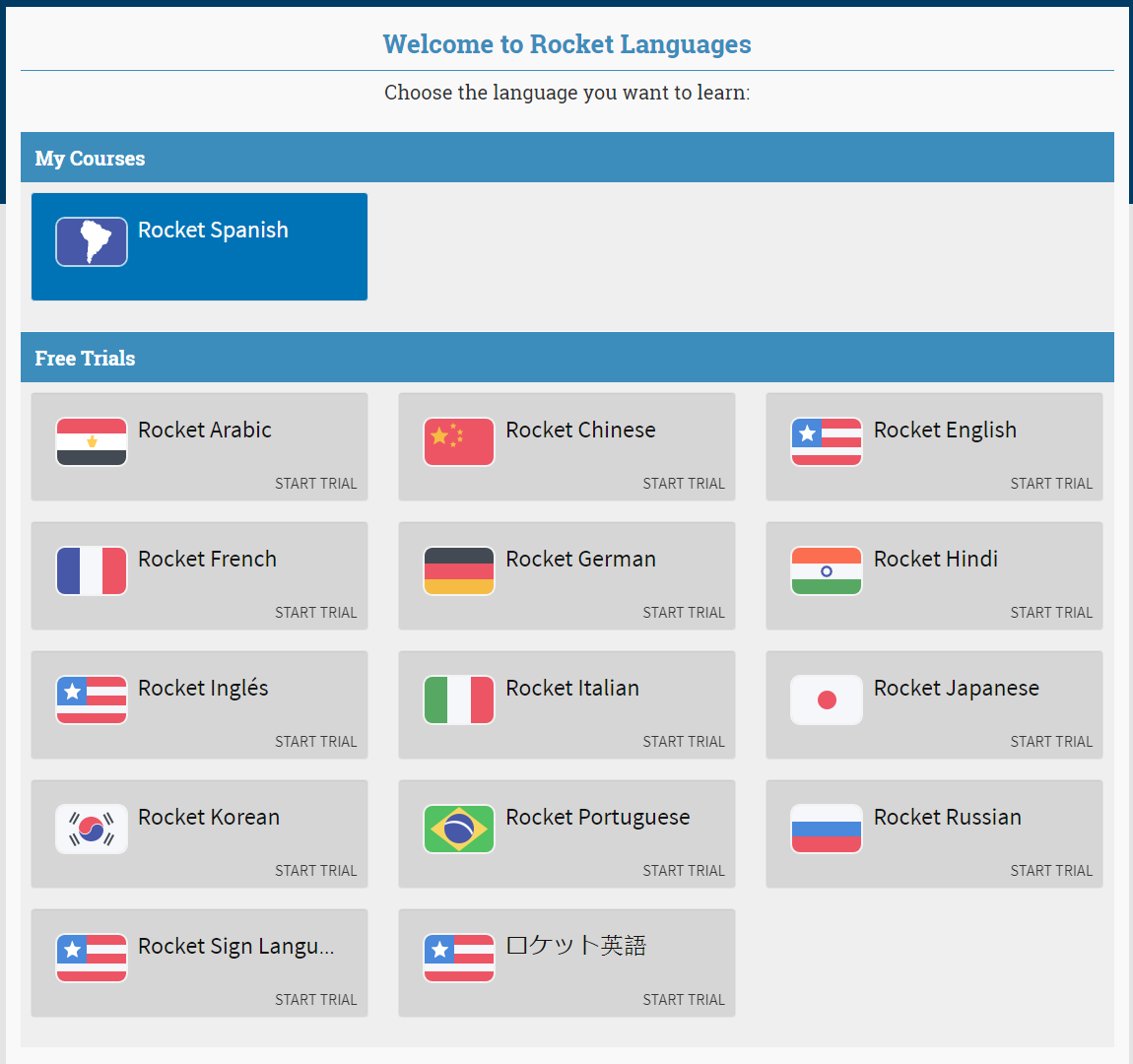
Dashboard shows the last accessed lesson When you go into your course the last lesson that you earned any points on is displayed. This should make it much easier for you to pick up where you left off.
Also, the different lesson types are differentiated from each other in a more obvious way.
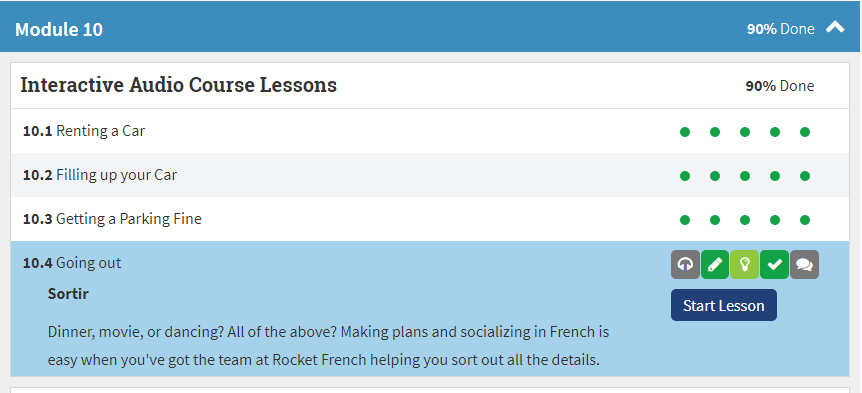 Changes to the Testing section
Now, when you complete a Test, you will be prompted to re-test yourself on the phrases that you are weaker on or reset the Test entirely.
Changes to the Testing section
Now, when you complete a Test, you will be prompted to re-test yourself on the phrases that you are weaker on or reset the Test entirely.
What's next with the 2018 Edition? We have quite a few things in the pipeline, some of which will remain under wraps until closer to the release date.
One thing I will mention is that the Rocket Languages apps are being totally upgraded from the ground up for the 2018 Edition. The latest technological advances means that rebuilding the apps is the most sensible thing to do to future-proof them as much as we can.
We will also be adding in Benchmark Challenges so that you will be more able to know and see how your skill level has improved over your time using Rocket Languages.
Exciting times here at Rocket! Why not login and have a look for yourself?