Hi All,
I hope that 2020 is going to be a big year for you, particularly with respect to your language learning!
Recent changes:
As we are already finished with January, I thought I would update you all on some recent changes to the Members’ Area and what's in store for 2020.
- All Interactive Audio lessons now have a 10-second skip forward/backward function to make it easier to navigate the audio tracks.
- Eagle-eyed Rocket Spanish, French and Italian users may have noticed that we have added subtitles to the Interactive Audio lessons for all levels (and for the more advanced Travelogue series). The idea is that having the full transcript available will help with understanding what's going on - particularly for beginners! It has proven to be quite a time-consuming process to add the subtitles in, but we will be rolling subtitles out to all other languages over the course of 2020. Rocket Chinese and Rocket German are currently being worked through (more on what's in store for Rocket German below).

Screen-shot
- We have also added notations to phrases in Rocket Spanish and Rocket French to make it easier to understand things like gender and formality, as well as literal translations where they are useful. Again, this will be rolled out to those other languages where notations will be useful in the future!

Screen-shot
- On the Write It! reinforcement activity, we have added in the special characters as individual keys to make Write It! easier to use. Currently these special characters are available on Rocket Spanish, French, Italian, German and Portuguese. We will be looking at the remaining languages with regards to improving their keyboards as well.
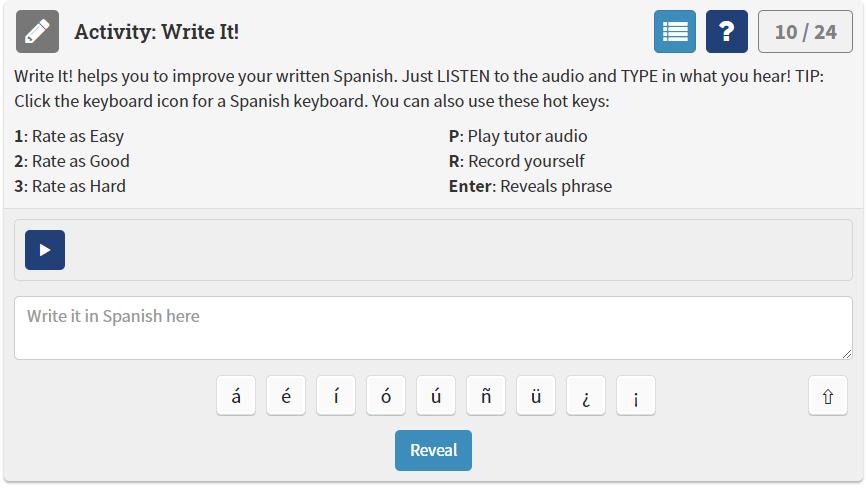
Screen-shot
- In the next couple of weeks we will be expanding the Quick Settings in the sidebar navigation to add in more functionality, like the ability to search for words/phrases within your course, and displaying any My Vocab words/phrases within the lesson.
- Last but not least, we are also currently working on replacing the entire Rocket German Level 1 Interactive Audio Course. The main thrust behind this is that we would like more native German speaking throughout the course.
You can rest assured that Rocket Languages courses are constantly being worked on and improved so as to provide you with the most effective and extensive learning experience that we can!
Watch this space, and have a fantastic 2020!
On behalf of the Rocket team,
Jason Oxenham
CEO